Error Handling
Understanding Error Handling
An error handling object is a rule activated upon an activity's error status during workflow execution. In the error handling rule you may decide how the workflow continues upon error detection:
- Continue to the next activity
- Go to a specific activity in the current workflow
- Return an error message
- Run the workflow in the background
- Stop the workflow immediately
- Stop the workflow immediately and run another workflow in the background
Choose Repository > General and open the Error Handling list. The following window is displayed:
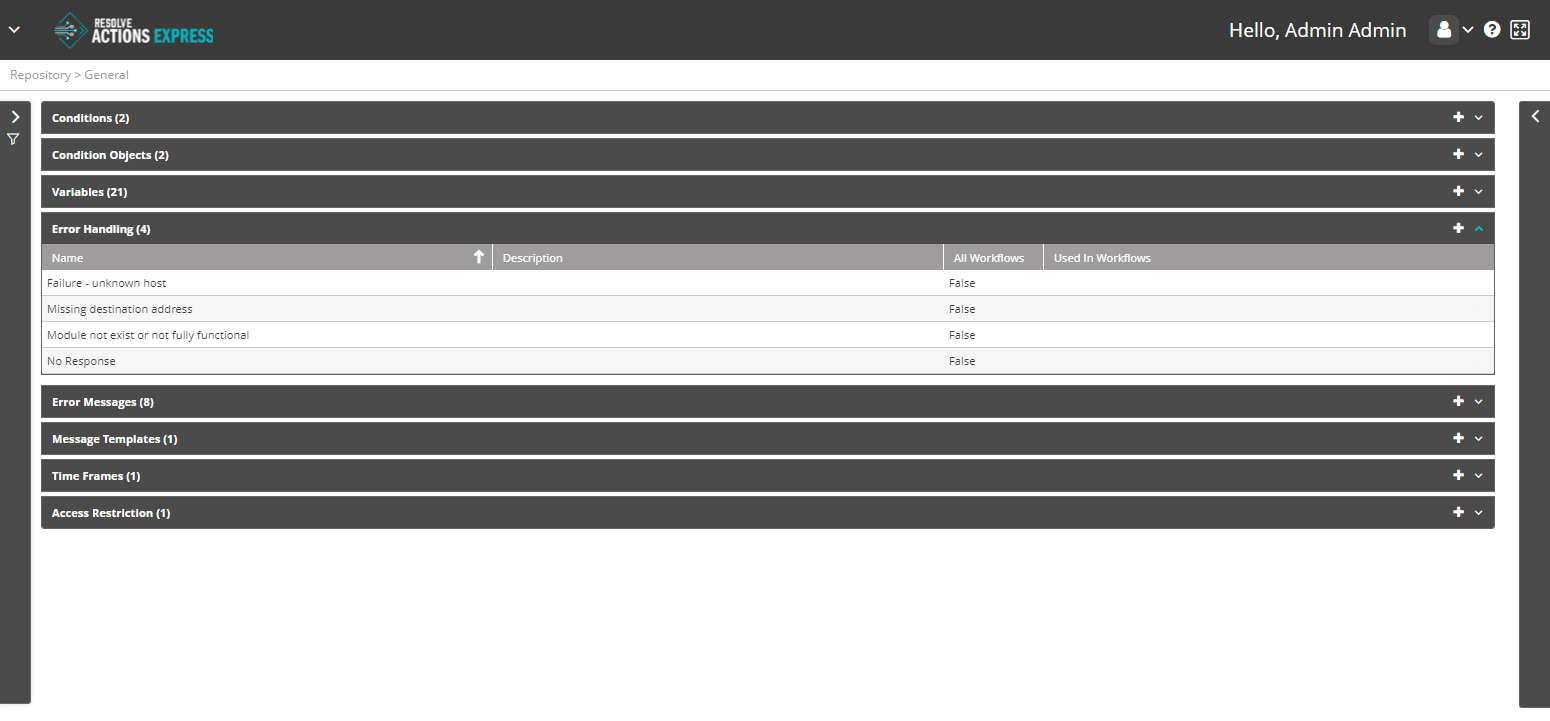
Managing Error Handling Rules
The error handling rule list provides the following information:
| Column | Description |
|---|---|
| Name | Name of the error handling object |
| Description | Description of the error handling object |
| All Workflows | |
| Used in Workflows |
To add an error handling rule:
- Click the plus icon.
The Error Handling properties window appears. - Enter the error handling rule's Name.
For example: "Unknown Host". - In the Description field, you can enter the description of the error handling rule.
- Check Apply to All Workflows to apply the rule to all workflows.
- Under Error Messages, select the messages that will be sent when this error rule is activated. note
To create new Error Messages refer to Managing Error Messages.
- In the Retry Activity field, set the number of attempts to run the failing activity before handling the error. note
This parameter does not apply to communication activities.
- In Action, select the error handling method:
- Continue to next activity - Continue to the next activity following the one which indicated the error
- Go to Specific Activity in Current workflow - Go to a specific activity in the current workflow and skip the activities following the one that indicated the error. In this case, select the activity.
- Return error message - Return an error message. In this case, compose a message.
- Run Workflow in Background - Run a workflow in the background. In this case, select the workflow to run.
- Stop Workflow Immediately - Stop the workflow immediately.
- Stop Workflow Immediately And Run Workflow - Stop the workflow immediately and run the selected workflow. In this case, select an alternative workflow to run.
- Click Save. The new error handling rule is added to the list.